17 Common Mistakes to Avoid When Working from Home

Working from home comes with unique challenges that can impact your productivity and well-being. Learn the most common mistakes remote workers make and how to avoid them for a better work-from-home experience.
This article may contain affiliate links. We earn a small commissions when you purchase via those links — and it's free for you. It's only us (Becca & Dan) working on this website, so we value your support! Read our privacy policy and learn more about us.
Whether you’re new to working from home or have been doing it for a while, it’s easy to forget some of the basics.
In this article, you’ll learn some of the most important things to avoid when working from home!
Avoid the misconception that your home office will magically appear without any prep
A huge mistake that people make when they first start working from home is to think that they can work forever with a laptop from bed. (Although if you really insist on this, at least now you can get laptop desks for working from bed!)
This is a massive misconception and turns into a big struggle when working remotely from home.
The first step to work toward comfort and productivity is setting up a home office, even if it’s in a small apartment or small room. There are lots of products that will help you make do, in order to revive the favorite gadgets you had when you worked at your office.
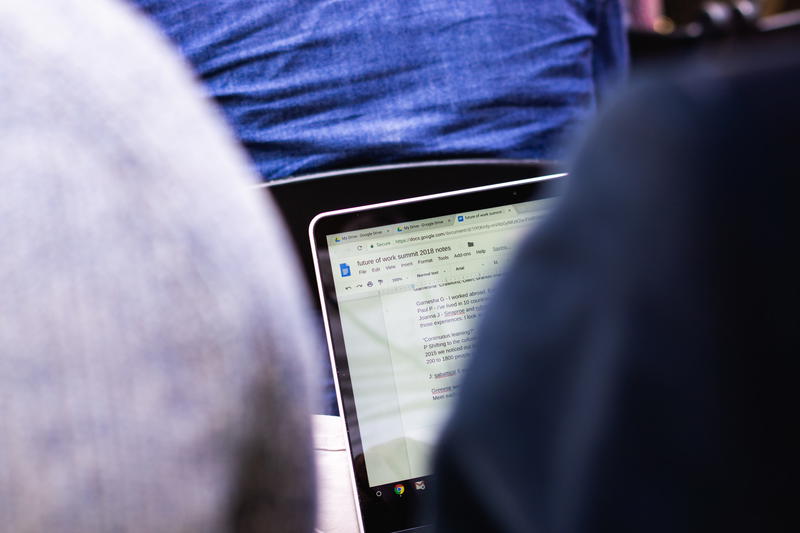
Invest in a home office desk
First, do yourself a favor and invest in a desk for home, even if it’s small and compact like my favorite wooden writing desk that I use as my home office desk.
Try a standing desk
You can also use a standing desk if you have room for one, and if you choose this route, be sure to see our best tips for using a standing desk in your home office.
Buy ergonomic home office products
Aside from a desk, make sure you have ergonomic home office equipment so that you avoid hand cramps, neck cramps, or strains in your body, attributed to office chairs or table height that’s not good for your body measurements. I suggest continually assessing your workspace to see if, over the months, it could be time for some home office improvements that’ll spruce things up as you get comfortable.
Is your chair rolling away from you? Learn how to stop your chair from rolling on uneven floors!


What we recommend for ergonomic home office gear:
- Find a home office chair that supports your back (make sure your feet are touching the floor when you sit!) like a basic home office chair with wheels
- Use a laptop stand to avoid neck strain: we recommend the Roost adjustable laptop stand as a favorite. For more budget and lightweight options for tablets, check out our guide on budget tablet stands.
- Use an ergonomic mouse like the Logitech MX Master Wireless Mouse
- If you choose to use a laptop stand, you’ll need an external keyboard like the wireless Apple Magic keyboard
- Lastly, if a standing desk is not in your budget, try a budget-friendly mini desk riser to get the same effect

Avoid getting distracted by things in your home
One of the immediate mistakes to make when working remotely from home is to get distracted by all the things you love (or maybe don’t love) at home.
For us, this is surely top of the list.
When I’m working from home, I start cleaning — right off the bat. I can’t help but notice something I want to clean, and then I go clean it.
Or, I’ll start organizing things that can wait to be organized, but I’ll get up from my little white home office desk and I’ll use cleaning as a break from work.
What most people don’t realize when working from home is the difference in the distractions that bother you compared to working in an office.

In the office, the distractions are more along the lines of your boss stopping by your desk, or trying to tune out a loud coworker. Your breaks involve getting up to go to the coffee machine or water cooler and you may get distracted with some chit-chat along the way.
At home, one of our top work from home tips is to limit distractions, and there are a few ways to do this:
- Get a pair of noise-canceling headphones to tune out unwanted noise
- Set up your workspace to face a wall, like we suggest in our home office guide
- If you’re sharing a home office with another person, make sure to discuss when meetings or quiet time takes place
Check out our article for more tips on how to get rid of distractions.
Avoid work-from-home burnout by setting limits
When working from home, you’ll find that success comes down to setting limits on your time.
Without the commute, you’ll likely never be late to work. In the same way, without itching to leave the office, you can also get stuck working in your home office til past dark.

To avoid burnout while working from home, avoid one of the biggest “working from home mistakes.” Put a defined time on your clock or your calendar when work should be done, so that you can work on the ideal remote work and life balance.
In need of a schedule to find that work-life balance that gets challenged when you work from home? See our WFH lifestyle schedule ideas.
Avoid bothering other people in your home with your meeting schedule
Is sharing a home office with a best friend, romantic partner, parent or sibling making working from home a struggle?
It all comes down to communication, and it turns into one of the working from home blunders that we all fall victim to.
If you have a daily meeting, or a weekly meeting, communicate it to the others in your home so that no one walks into your video in pajamas or underwear (yikes).
The solution to creating tension in the home when multiple people are working from home is communicating and asking for cooperation, to create empathy.
See this handy guide to working from home with a partner — the tips apply to anyone who’s sharing space with a housemate.
Avoid oversleeping by creating routine
Want to be a pro at how to work from home? It’s all about routine.
Originally, I felt ‘averse’ to remote work, or the thought of ever working from home. “But I need a routine — I need a schedule,” I told myself in trying to convince myself that remote work would never ‘work’ for me.

The key, though, is creating a sense of routine and schedule to recreate the sense of daily norms that guided you through a workweek of a 9-to-5 in an office.
The first step to solving this work from home blunder is to stop oversleeping. In fact, wake up at the same time for which you’d set your alarm when you commuted. Instead of commuting, use the hour to be productive: get chores done, do some yoga, go for a run, make a nice coffee and read the paper.
By avoiding oversleeping when you work from home, you’ll recreate a productive schedule and avoid feeling lethargic.
Avoid complaining about isolation
Working from home can make some people feel isolated or alone.
I’m going to clue you in on how to solve this common problem in ‘work-from-home’ life: start networking.
In our guide to networking when you work from home, we discuss a set of ways to keep meeting people, keep networking fresh and feel socially active, all from your home office when you work remotely.
We also have a set of key guidelines for staying connected when you work from home that’ll keep you feeling not so alone anymore. Pretty soon, you won’t feel isolated at all.


Avoid abuse of a work from home policy
Some companies allow employees to work from home for one day a week, or one day a month, or work remotely for a few days while traveling.
Even with working from home being a common practice that many people enjoy and value, there is still room for abuse of a work-from-home policy at a remote-first company.
Abusing a WFH policy could be anything from working way less than someone says they do, to stealing company data and putting it on your personal laptop. While very different from each other, neither of these habits is ideal and both could get you in serious trouble or cause you to lose your job.
Before getting in any type of danger zone, make sure you have your work-related passwords stored with a password organizer widget like 1Password so that those work passwords don’t get tied up with your personal ones.
Avoiding any work-from-home or remote work policy is key in being a responsible and transparent employee with a good set of ethics.
Remember that work is still work, no matter where it’s taking place. Before abusing any policy from your company, remember the benefits of remote work in the long-term and that any abuse could lead to disaster.

Avoid becoming lazy just because you’re at home
If you’re saying that working from home is hard, it could be that working at home makes you feel lazy. We have a few pointers to help with that.
First, no one likes a lazy employee, coworker or client. Despite being physically far away or removed from the rest of your team or your boss, it can be pretty clear when someone’s being lazy on the job.
Before becoming a lazy person or lazy worker, put your job first. Put your priorities first. Put your goals first.
Then, see how you can create more productivity for yourself when working remotely and it may take putting together a schedule for when you work at home so that you stay on track and motivated.

Avoid seeming ‘unavailable’ to coworkers
When working remotely, it takes practice in how you ‘show’ yourself to coworkers or management when you’re not showing face in a Zoom meeting.
Avoid being that person who seems MIA or who turns into a type of ghost. The biggest tip here is to be communicative, and for some people, being over-communicative turns into a valid option of how to communicate when working remotely.
When working from home, being available is one of the most useful skills to master.
But also, avoid being ‘too available’ to coworkers
If we’re going to be completely thorough here, we also have to talk about being too available.
Is there already someone in your remote distributed team whose mindset has turned into, “Well, I may as well take on this project — after all, I’m not going anywhere?”
You’ll want to see available, but you also don’t want to turn into the team doormat, so to speak. Getting walked all over by your colleagues, clients or boss won’t turn into any type of productive relationship if you also want to focus on work-life balance.
Communicate your availability and put in your time, but make sure you’re focusing on yourself and an amount of work that is feasible and healthy.
Avoid using mute and video incorrectly for Zoom or Teams meetings
Among common working from home mistakes are being that person who didn’t mute themself when they coughed, sneezed or had a dog barking loudly in the background of a Zoom meeting.
Even worse, maybe by now you’ve seen videos that went viral of people who didn’t know their videos were on and went to the restroom to have some private time. Big yikes here.
Avoid using mute and video incorrectly by always being ready to keep an eye on both those buttons during a video call.
If you’re taking a video call and have a lot of extra background noise, check out how to block out background noise from your calls!
If you choose to be the host of a Zoom meeting, go into Zoom’s desktop interface and edit any meetings for which you’re the owner or host. You can default any meeting to video starting off and audio starting off by adjusting the settings.
Avoid working from home on the weekend
If you’re focusing on work-life balance in order to avoid some of the biggest hurdles when working from home, put in your hours on the week and then treat your weekends like you did before you worked from home!
Use weekends to unwind, decompress and relax. It’s easy to work at any time when your home is your office and your work is at home, but it’s all in the mindset. If you turn off the ‘work’ part of your schedule when Friday at 5pm comes around, you’ll be doing yourself a big favor when it comes to separating the two.
Avoid using your designated home office space for leisure
Just like the big tip of avoiding working from home on weekends, avoid using your home office as space to hang out in or relax in, unless you really have to.
One thing we like to do is to make sure that we use our home office setup in our shared home office during the week for work, and then on weekends we spend time in different parts of our home.
This helps mentally with separating our workspace from our leisure space, especially because our offices are in our home.

Avoid staying sedentary and neglecting physical movement
When you work from home, it’s easy to basically sit for 8 hours or however long your workday is.
When you work in an office, you have a lot more movement than you think. You have to walk a lot farther to visit the bathroom. You might have a community kitchen that’s a far walk. You might go out for lunch. You might have a longer walk from your car to your office. You might walk a lot when you take public transportation.
The list goes on!
But when you work from home, if you’re me, you wake up and basically start working. And after weeks, months, and years of limited mobility, it will 100% catch up to you.
It’s my advice to you to please make sure to prioritize taking a walk! Maybe this is a stretch break. Maybe you get an under-desk treadmill. Whatever it is, start moving!
Avoid telling yourself that you don’t need any outside remote work resources
If you think you have working from home figured out, you could be right; however, there is always room for improvement and there will always be ways to make your productivity, attitude and mindset better.
Feel free to use resources like all our work-from-home and remote work guides, which cover everything from home office gear and equipment to how to stay healthy when you work from home. We’re even discussing fitness routines for remote workers and work from home tips that work for us in terms of avoiding burn-out, work-life balance and staying productive.
For example, in my FlexiSpot under-desk treadmill review, I talk all about how it took years, but I finally got a way to move my legs while also working from home. Nothing happens overnight, but learning about cool options out there can really elevate your remote work at home.

Avoid neglecting professional development and career growth
Because you are working from home doesn’t mean that you have to forget about doing a good job and working on your career growth.
Continue to have your regular 1:1s with your manager and make sure that you feel like you are progressing in your career.
Don’t let being home fool you into coasting or not working hard to get a promotion. Working from home is the same as working from an office. I’ve found that you can often work harder at home because you have limited distractions.
Avoid putting off learning about all the benefits of working from home
If working from home is making you bummed out or depressed, consider all the benefits that come with working from home.
When working from home is part of your lifestyle, there are so many advantages that you can work into your health, wellness and productivity.
Take for example the savings on cost and time in eliminating the commute. Think about how you have more time to spend with your dog, your kids and your family. Think about how you can take a break during the workday to do some home improvement or go for a run.

There are so many ways to reap the benefits of working from home, so give your headspace a bit of a boost by learning new positive aspects every day.

