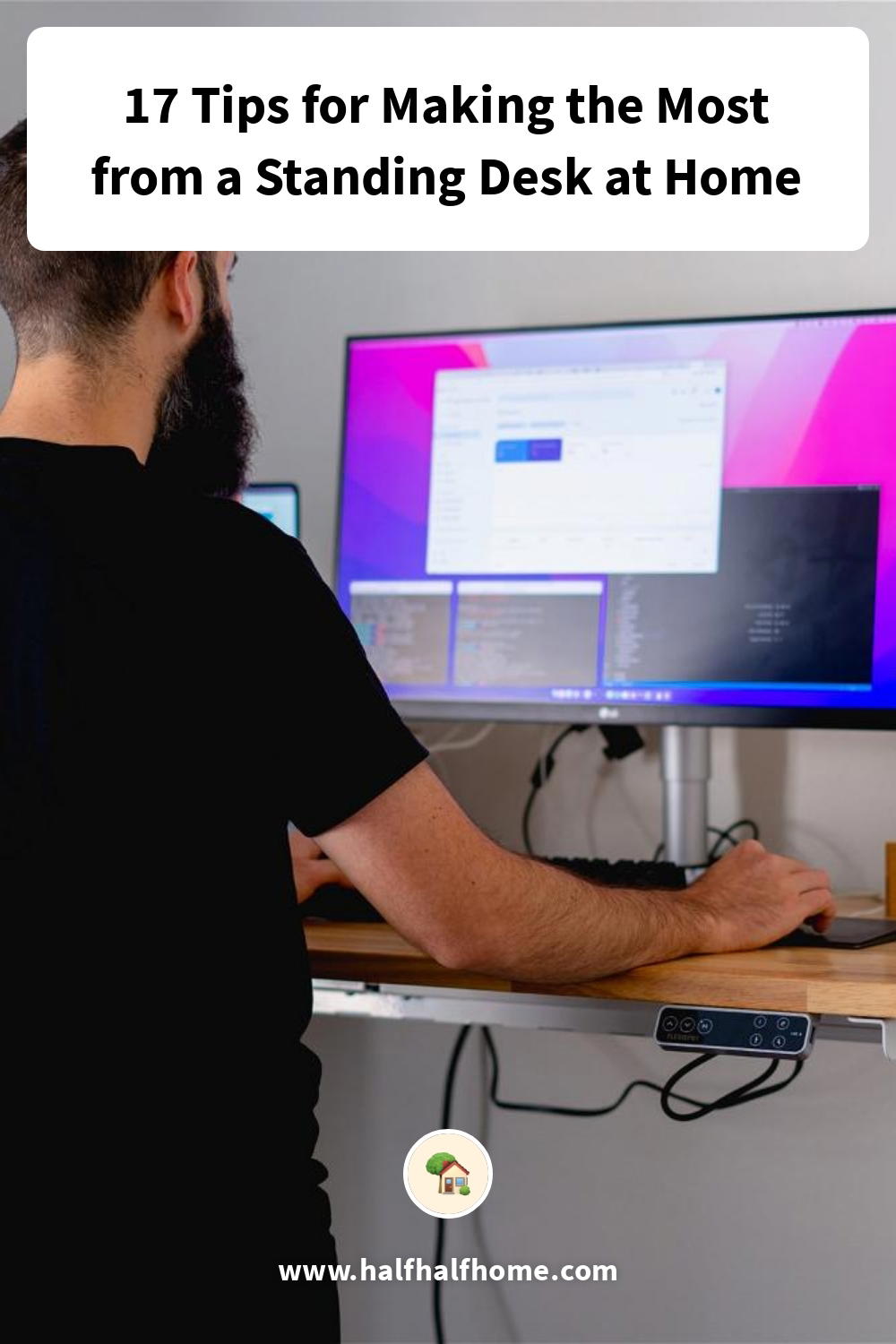17 Tips for Making the Most from a Standing Desk at Home

What are the best practices for using a standing desk in a home office? Get the most out of your ergonomic standing desk at home with these helpful tips.
This article may contain affiliate links. We earn a small commissions when you purchase via those links — and it's free for you. It's only us (Becca & Dan) working on this website, so we value your support! Read our privacy policy and learn more about us.
One of the many benefits of working from home is choosing which type of desk you can get. This is where many professionals (like me) choose a standing desk!
I chose a standing desk without even knowing how to work at one. Now that I have one, I’ve figured out quite a few ways to reap the benefits of being able to stand for a portion of the day, rather than being locked into sitting. (I also have to remind myself to stand, from time to time!)
Are you getting the most out of your standing desk? Are you looking for new and fresh ideas to help with the transition? My tips below will hopefully introduce you to a few new products and advantages of having a great standing desk in your home office this year.

What you’ll learn from this standing desk tip guide
- Using a standing desk is all about what feels good. Find the right height, and use standard settings.
- Support your feet with good shoes or a standing desk mat, with my recommendations that follow.
- Use sitting or standing on a schedule you choose, or pair your sit/stand with types of work tasks.
- Use ergonomic home office products on your standing desk like a laptop stand and external keyboard setup, to avoid craning your neck at any point.

Find the perfect height for your standing desk.
I found that as long as my arms are at a 90-degree angle, it’s comfortable to use my standing desk. This is what’s widely recommended, and confirmed in this standing desk posture guide from Healthline. I also try and stand up straight, while lightly activating my abs.
You should feel comfortable, and you should never feel like you are straining your back, neck or arms. If you feel discomfort, experiment with a slightly lower or slightly higher height setting. Then, read my tips below about which products have helped me get comfortable in my ergonomic desk setup!

Utilize height presets.
I have the Flexispot E7 Standing Desk and it was my upgrade from my hand-crank IKEA standing desk. I like it a lot. One of the main benefits of it, in addition to having an electric height adjustment, is the height preset settings.
My desk has four height adjustment presets, which means I can program its memory to a set height for my standing height and my sitting height. All I have to do is press the buttons and my desk will adjust. This saves time and energy because I don’t have to adjust them inch by inch every time.
Becca’s desk has this too, and she upgraded from a regular desk to an electric standing desk, which she talks about in her Flexispot Comhar desk review. This desk has four preset buttons as well, and adjustments can be made in addition. I recommend using the height presets if you have this function on your desk! Don’t be scared to try it out.

Wear supportive shoes when standing at your desk.
This tip comes from Becca, because she prefers to wear active recovery shoes at her standing desk, rather than using a desk mat. You probably only need one or the other, for foot support.
Becca wears the Revive active recovery shoes from Kane Footwear. She actually wears them all day in the house, because we have hard and unforgiving wood floors. Even if Becca didn’t wear “house shoes” while working from home all day, she’d put on shoes like the Kane Revives for standing at her standing desk. Her feet are in great shape because of them.
Here’s Becca’s review about them and why they work wonders for working at home.
Get a standing desk mat to stand on.
I picked this standing desk mat to stand on initially because of its recommendation from The Wirecutter.
After using it for a few months, It’s been a great addition to my setup in the home office I’ve created in a small apartment.
Here’s what to know about a standing desk mat:
- Standing desk mats create an additional ergonomic aspect to your standing desk setup in your home office.
- They feel like in-soles for your feet, especially if you’re barefoot on a hardwood or tile floor and your feet would otherwise feel sticky, sore or achy.
- It’s really just a comfortable thing to have, and if you think about it — chairs are comfortable because you sit your whole body in them, so if you’re standing, you’ll want something comfortable for your feet to sink into while you’re working.
The one I have, the ComfiLife Anti Fatigue Floor Mat, is durable and has made standing comfortable, rather than kind of awkward. It also doesn’t stand out too much on the hardwood floor of my apartment because it’s black. I barely notice that it’s there.
Don’t stand for too long.
I like to stand during long meetings, or as a way to break up the day. Everyone is different, though! I recommend finding the amount of standing time that works for you. For me, I find that two hours is a good amount of time, and I’ll oscillate between sitting and standing several times per day.
There are some rare days when I might stand for the entire day, or for half a day. You have to find what works for you and for your productivity (as well as your feet and your back).
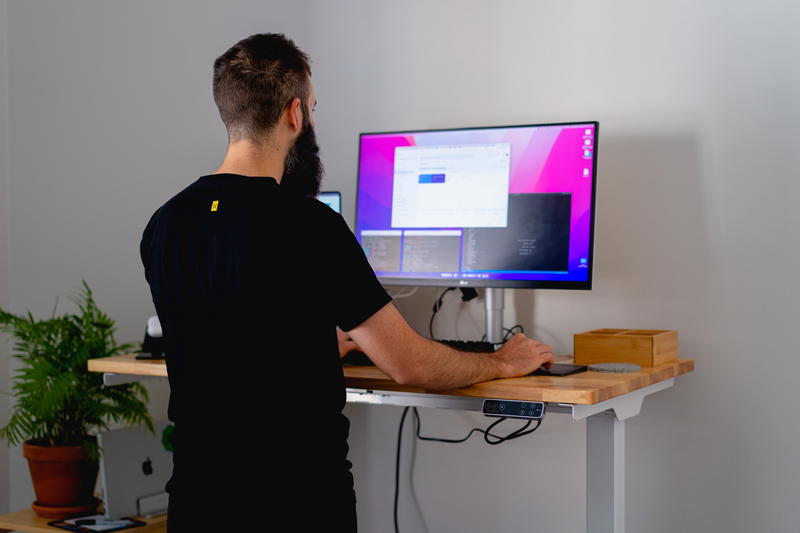
Use a lacrosse ball to roll out your feet.
Because I run a lot, I spend a lot of time rolling out my feet with a lacrosse ball. Using a lacrosse ball helps strengthen my arches and relieve tension that has built up from higher-mile days when I’m working out after a day in my home office.
I usually do this as part of my running recovery, but when I’m standing, I’ll roll the ball around with my feet. It’s a way to avoid sore feet during the standing portion of my day spent in front of my computer.
I recommend getting one (or a few) of these lacrosse balls if you’ve never tried rolling these dense balls along the inner arches of your soles. You may be surprised at what something so simple can do for your foot comfort. I use these lacrosse balls by Champion Sports that I also take with me as travel-friendly workout accessories for trips.
Use standing at your standing desk as a way to stretch.
If you have a standing desk, chances are that you’re into fitness and interested in being more conscious about your health and well-being. I recommend using the opportunity to stand as a way to stretch parts of your body, especially so that you can stay fit and active while working from home.
I mentioned using a lacrosse ball above, but you can also stand on one leg. You can do a good quad stretch. You can easily stretch your calves. These are all simple ways to get some stretching in during the workday. You could also try a standing desk yoga video. You can find these types of standing desk workout classes (they’re all pretty quick) on YouTube. If you have your video camera off during a meeting, your coworkers won’t even see it!
Stand up at your desk for meetings.
If you are into your posture, try standing at your standing desk during meetings. There’s basically no way to slouch through a meeting if you are standing! Chances are, you will carry yourself more proudly and confidently if you are standing, as your back is aligned with your legs, perpendicularly to the floor.
Having your video on for meetings and being able to square your shoulders at the same time gives off a vibe of, “I am ready,” and “I am present,” rather than sitting down and losing focus.
Pair standing with certain types of work.
At the jobs I have had, I have a split of meetings and heads-down focus time. Sometimes, though, I’ll attend trainings, or watch short videos about a type of new platform or product that my team is going to be using.
If you feel that standing lends itself more to passive types of work (watching training videos), then go that route for your sit-stand alternation. If you think standing is great when you have to be typing emails or making presentations, pair standing with that type of activity! There is no right answer, as all jobs are so different.

Find a good standing schedule that works for you.
If you have a predictable work schedule, try and use your predictability to your advantage for your standing desk habits. If you have a recurring meeting, try and always stand during that meeting. It’ll be good for your posture and how you appear on screen. You may even feel more mentally awake.
If you like starting your day standing, then do that. If you want to stand after lunch, they try that. It’s ideal to get into a habit and stick to it for a few weeks, especially if your standing and sitting alternation coincides with certain tasks that are a part of your work day.
As an aside, if you are seeking ideas for creating a remote work schedule at home, see Becca’s guide to how to create a remote work schedule.

Be mindful of your cables.
Make sure that the configuration of the standing desk works with your sitting and standing. If you have a lot of power cables, consider setting up a cable management system, so when your desk adjusts, you don’t put stress on any cables.
The last thing that you want to do is pull your power cable out of your laptop while your desk is adjusting upward. It would be terrible if your laptop fell off the desk because of that!
My cable management is still a work in progress, just like the rest of my desk accessories. If you’re interested in how to make your home office better, you can see my cable management suggestions in my list of home office improvements you can do today.

One of my favorite things to do, though, is put a cable management box on top of my standing desk. This allows all of your cables to travel with your desk as you transition between sit and stand. I highly recommend checking it out if you want to stash away all of your cables in one place!
Be mindful of what’s under your desk when you transition from standing to sitting.
When I first got my standing desk, I adjusted the desk to its down position, and I wasn’t really paying attention. That was when my chair got stuck under the desk.
Because I was able to continue to crank down the desk (my IKEA standing desk at the time had a manual crank for height adjustments rather than anything electric or automatic), the desk started lifting off the ground!
It looked like I was changing a car tire at the part where the jack lifts the car off the ground. I couldn’t believe it was happening to me, after months of no accidents. You can easily avoid what happened to me, and instead, make sure that you know what’s underneath when your desk transitions from the standing to sitting heights.

Consider a new ergonomic desk chair that fits when the desk is low.
My current desk chair is meant for sitting only. Did you know that some office desk chairs allow you to still use your standing desk in the standing position, but sit in a higher position? I don’t have one, but it sounds like a cool idea.
This would be especially useful if you have a dedicated desk that is in a higher position. So, see what’s right for the standing desk you chose and be sure to take measurements if you’re in the market for a brand new ergonomic desk chair like my Flexispot ergonomic chair.
If you are tight on space and prefer a stool that you can tuck away after hours, an adjustable ergonomic home office stool like the Seville Classics Airlift 360 (or this upgraded Active Seat from Vari) will help do the job. Both can rotate and adjust quickly as you adjust yourself to a standing setup during a workday.
At a slightly higher price point, you can find a stool for your standing desk that has more support for your body, like standing desk stool with more support.
Use a laptop stand.
Having a standing desk means you can comfortably use a laptop stand! My laptop stand makes it so that my laptop is always at eye level. This way, I won’t have to worry about looking ‘down’ at my laptop and getting a neck-ache.
After five years of using what I think is the best lightweight laptop stand, I wrote this review of the Roost Laptop Stand. I’ve brought it around the world traveling when I want to work remotely from another place.
Right now, what I have sitting on my desk is the Twelve South Curve. It’s a high-quality laptop stand and I like the nice white style. Previously, I had the Rain laptop stand, which is very affordable and can be bought on Amazon.
Add an external keyboard to your standing desk setup.
The other aspect of a laptop stand setup is an external keyboard. I recommend the keyboard I have, which is the Apple Magic Keyboard.
I’ve also tried a few different mechanical keyboards which has ‘tall keys,’ is wireless and is customizable. To see more about my keyboard preferences, click into my guide for the perfect WFH setup.

Use a standing desk while working from home with a baby
While this tip is a bit niche, new parents can listen up! My wife Becca has had success in wearing this baby carrier with our napping infant, standing at her standing desk to get work done!
This only really applies if you are looking for how to work from home with a baby. For some people, this will be helpful to know if you are transitioning back to work from maternity or paternity leave.
Readjust your standing desk height when work is done
A tip of mine for the weekends is to bring the standing desk back down to its sitting height. This way, it doesn’t feel overpowering or too massive in your home office (or for me, my living room). This is one of the conclusions we came to because no matter how many apartments we’ve lived in!

Standing desk alternatives for ergonomic home office setups
If a standing desk won’t fit in your home office space, or if you think it’ll look too big or bulky, opt for an alternative home office setup.
We recommend a small or compact work desk or writing table, paired with a desk riser or mini desk riser, which will be okay if your setup doesn’t include any large external monitors.