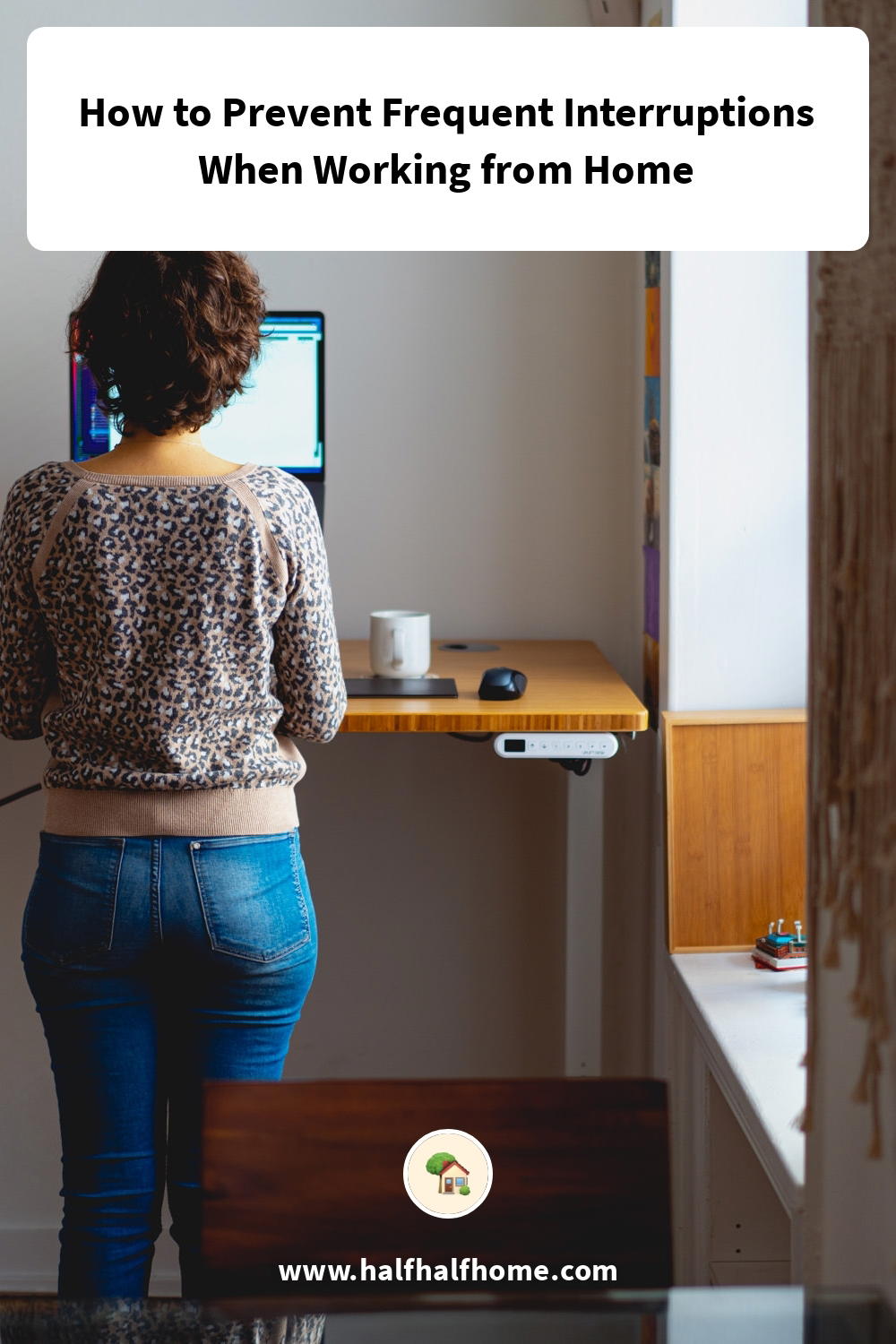How to Prevent Frequent Interruptions When Working from Home

Trying to avoid distractions working from home? See how to cut out interruptions working from home, and ideas for preventing disruptions while working remotely.
This article may contain affiliate links. We earn a small commissions when you purchase via those links — and it's free for you. It's only us (Becca & Dan) working on this website, so we value your support! Read our privacy policy and learn more about us.
Working from home is a funny thing because when you were back in your office, the types of things that would interrupt your work might have been the CEO walking by and asking you about your day, or your coworkers erupting into an enthusiastic conversation, or some type of conflict arising from a missed deadline or crazy client.
With working from home, the unexpected interruptions come from things like your dog getting spooked by the mailwoman, your baby waking up from a nap too early, or your spouse starting a home workout while you’re still in the last meeting of the day.

The most recent work-from-home disruption I’ve experienced is the Amazon Fresh delivery coming right on time, much to my surprise, right in the middle of a mostly-active daily meeting I have at 9:30 AM.
I had to run to my laptop, mute myself, get to the intercom to buzz up the delivery person, entertain the idea of joining the conversation in the meeting, opening the door, mouthing “THANK YOU” to the delivery, and getting back to the couch. And I hadn’t even had my coffee yet!
Is it even possible to avoid interruptions when working from home?
We all want to prevent distraction while working so that we can be as productive as possible while working remotely; however, experiencing disruptions while working from home are inevitable, because your permanent home office is an intersection of work and play.

I did a whole bunch of research regarding how to avoid distractions while working from home and staying focused while working from home, but neither of these accurately solve how to manage unexpected disruptions while you’re chugging away in your home office.
So, if you want to know how to avoid distractions while working from home, check out this list of tips we’ve developed from years of working from home full-time.
How to prevent interruptions from pets when working at home
I once took a video interview in which a cat walked across the laptop of the woman interviewing me.
“OMG, sorry,” she said. “My cat tends to drop in when I least expect it.” “No worries,” I replied. “It’s the joys of working from home, right?”
But do pets have to be a part of your workday if in fact, they’re interrupting and creating a disruption during interviews and meetings?

Easy tip: Close the door to your workspace at home to avoid pets
That’s it: close the door. This will keep your cat from tickling your toes, and will keep your dog from asking for snuggle time when you’re having a one-on-one with your boss.
Easier tip: Put your pet behind a closed door
Some pets won’t like this, but if you’re able to calculate the time it takes to have a meeting or some heads-down focus time and the limit your pet can tolerate being locked in a bedroom, this may be your hack for avoiding disruptions while working at home.
Semi-emotionally-painful tip: put your pet in a crate or behind a gate
Depending on the size of your pet, put him or her in their carrier or crate. If your pet is large and can be kept visibly out of your Zoom background, put him or her behind a gate at a staircase.
Tip for if you have a yard or outdoor space: put your pet outside
Yes, put your pet outside when you have that meeting, and if you have a cat, put him or her in her crate outside so she or he can see some nature or blue sky.

Putting a pet outside to enjoy some yard time can keep them out of your hair while you’re presenting a PowerPoint.
Last tip: tire out your pet right before a meeting
If you want to limit disruptions while working from home, let your pet run around or tire him or herself out right before you need quiet so that maybe they simmer down with some food or nap time.
One final tip: show off your pet during a meeting
As long as your cat is not taking up the entire screen with her body or as long as your dog isn’t yapping endlessly during a presentation, sometimes coworkers really enjoy seeing fuzzy friends over Slack, Google Hangouts or WebEx.
So, show off your furry best friend if formality permits, and you’re sure to have some colleagues whose day has been made.
How to limit distractions from babies, kids or toddlers while working from home
No one said having kids or babies around was easy, and they’re certainly not quiet; however, there are many people who work from home with kids and lots of them have excellent tips for limiting remote work distractions from kids and young toddlers. (If you’re in this situation, I’d suggest checking out our full guide for how to work from home with a baby!)

Sync nap time with meetings and quiet time for working
You’ve probably heard this before, but if you can snag the opportunity to have recurring meetings at the same time and a recurring naptime for a young child, you’re in the clear!
Share responsibility of children with another adult at home
If you work from home with a spouse or partner and have a young child or several, block out your days into off time and on time during which one of you can entertain the young ones and the other one can focus and be productive.
This may mean that you have to wake up early and go to bed late, but stretching the day means that kids can be amused and kept active and attended to, while one of the two of you can have control over interruptions during working at home.

Search for a nanny share or part-time day care
To have a child or baby out of the house for some of the day, search local Facebook groups for parents for community or neighborhood nanny shares or day care groups, so that you can eliminate distractions of having a child at home while you’re working remotely.
The “Do not disturb” sign on the door to the home office
I saw an excellent photo on Instagram today of a hand-written sign that read, “DADDY IS WORKING. FOR ALL OTHER QUESTIONS, ASK MOMMY.” Or something to that extent.
For kids who can read and who understand the nature of their parents’ work, be a role model and put up signage to show when you cannot be disturbed under any circumstances and that the home office is a sacred place for uninterrupted work.

Avoiding WFH interruptions from roommates, family members & spouses
Having disruptions while working from home is going to stem from other family members, roommates, spouses and people you share space with when you have a shared home office.
If you’ve lucked out and you have your own permanent home office, hopefully it has a door, and hopefully you can get some quiet time.
If you haven’t managed to find quiet even with having a door to your space, though, I feel you. When Dan and I lived in a different NYC apartment last year, the bedroom (my home office workspace) had a sliding glass door (it was a funny little apartment) and I could slightly more than hear him more than I couldn’t, if we were both in meetings at the same time.

So, how do we continue managing interruptions while working from home as two people who share some home offices in a small apartment?
Here’s how we’re staying focused while working from home and minimizing interruptions.
The simple fix: Get noise-canceling headphones
To cut out the distracting noise and disruptions, at least on your end, invest in some noise-canceling headphones. We recommend the noise-canceling headphones from Sony.

Avoiding noises from outside while working from home
Avoiding noises from outside is tricky. Noises from just outside your door could be the music that a roommate is playing, or the loud “meeting voice” of your boyfriend/girlfriend behind a thin wall, or it could be construction or cicadas outside your window.
If you have noises from outside disrupting your work day at home, try something like a service for removing background noise from a work call. A service like Krisp.ai can help smoothen out distracting noise from meetings, interviews and webinars like a charm.
If your roommate is still playing music, your dog is still barking, your neighbor’s kid is still trying to break the floors or your dad won’t stop hammering the wall, it’s time for some transparent communication about your needs when you’re trying to be productive and working from home.
Noises from inside that interrupt working from home
I became an expert at noises within my home office that I couldn’t control when I was having my online teaching sessions and my century-old NYC steam heat valve started to act up.
I chose to embrace the situation in two ways:
- I muted myself as soon as the heat came on, if I was not talking.
- I explained what a NYC steam heat radiator looks like and what it sounds like, so that the person on the other end of the call could understand.
If you live in NYC, maybe you live in a 100-year old brownstone or walk-up like many, many people in the city do. One of the most particular and peculiar things about these buildings is that the heat comes out of metal radiators and when it comes on, there’s a terrible clanking sound that sounds like little elves are inside the pipes using hammers to annoy you. It can be terrifying if you’re in an interview or speaking with a client for the first time.
In dealing with this interruption during my working from home, I was transparent about the noise disruption and also came up with ways to avoid it. I would turn off the radiator a few minutes before a meeting so that it could get its clanking done. I also became a master of the mute button.
Unexpected interruptions
Because some interruptions are not expected, here are some other ways to lessen the likelihood of disruptions while working from home.

Set your phone to airplane mode
I will say that one of the most annoying things is when I’m in a Slack call and I get a call from an actual spam number coming through both my phone and my laptop at the same time. It is outrageous.
Something you can do to eliminate unexpected disruptions when working from home is put your phone on airplane mode so that only internet-related things like messages and emails come through.
Also, if you have a Mac, you can get all your iMessages and SMS texts through your laptop.

Schedule things like deliveries for when you know you don’t have meetings
I mentioned above that I had an earlier-than-expected Amazon groceries delivery during a meeting when I was nearly about to speak and give my daily report.
Typically, my best advice is to schedule deliveries for which you need to be present right after your meeting. Always assume that things will be late, but I suppose it’s also smart to consider that they may come early. Stay flexible, and have a backup plan, like notifying a roommate or family member to get the door if you’re in the middle of a big meeting.
Start meetings with a warning of a possible interruption
If you have calculated that a delivery, or a knock on the door, or something else may happen while the meeting is in progress, notify the group at the beginning of your meeting so that you are politely excused.
For example, I once had a friend drop off a birthday gift (lucky me!) and I had an unexpected meeting come up, so luckily, Dan was available to go downstairs and let her in. Had I been home alone and with no backup plan, she would have been stranded outside.
Have you figured out which tips for avoiding WFH distractions work for you?
Figuring out how to avoid interruptions during your day when you work from home is nothing that comes instantly, but with some patience and flexibility, we guarantee that you can use the hacks above to lessen your distractions in your home office space.
Good luck!